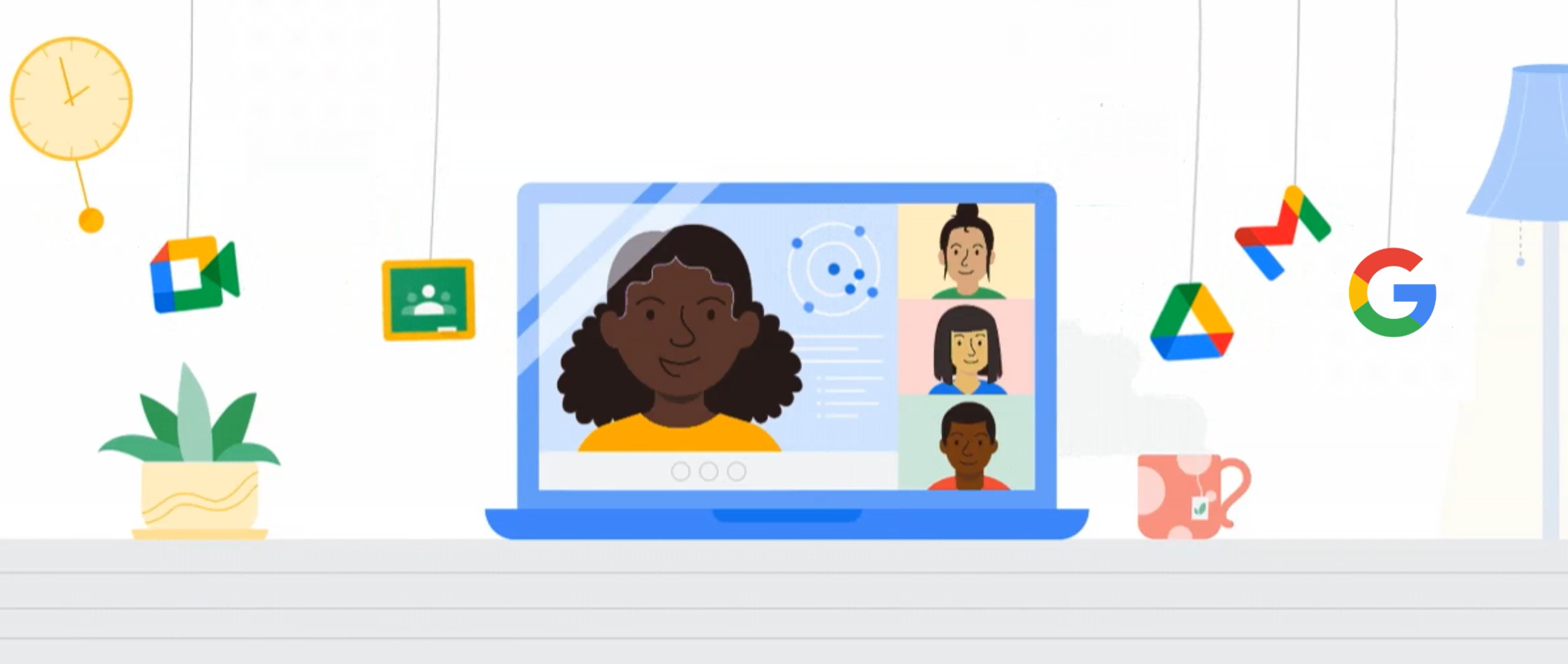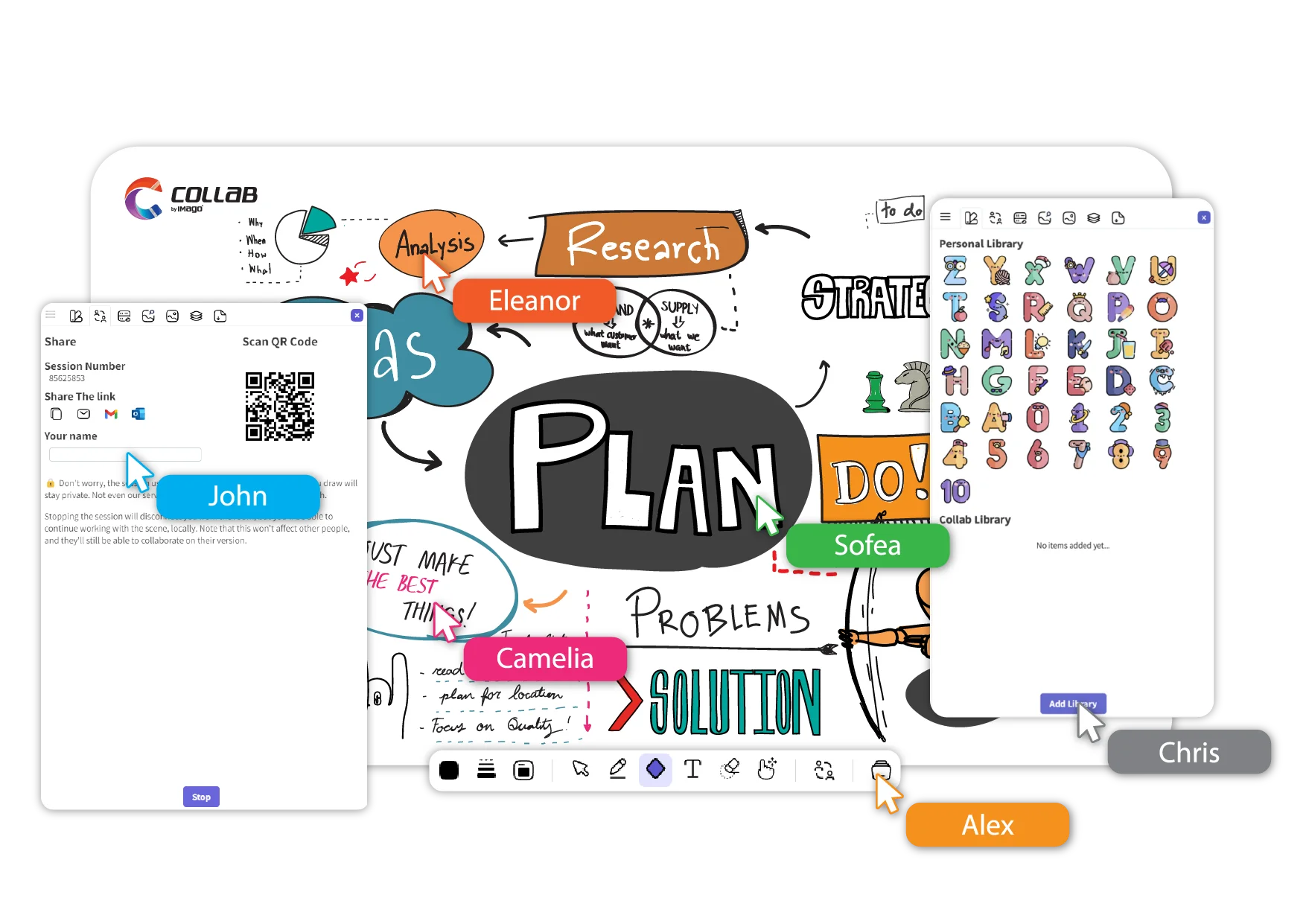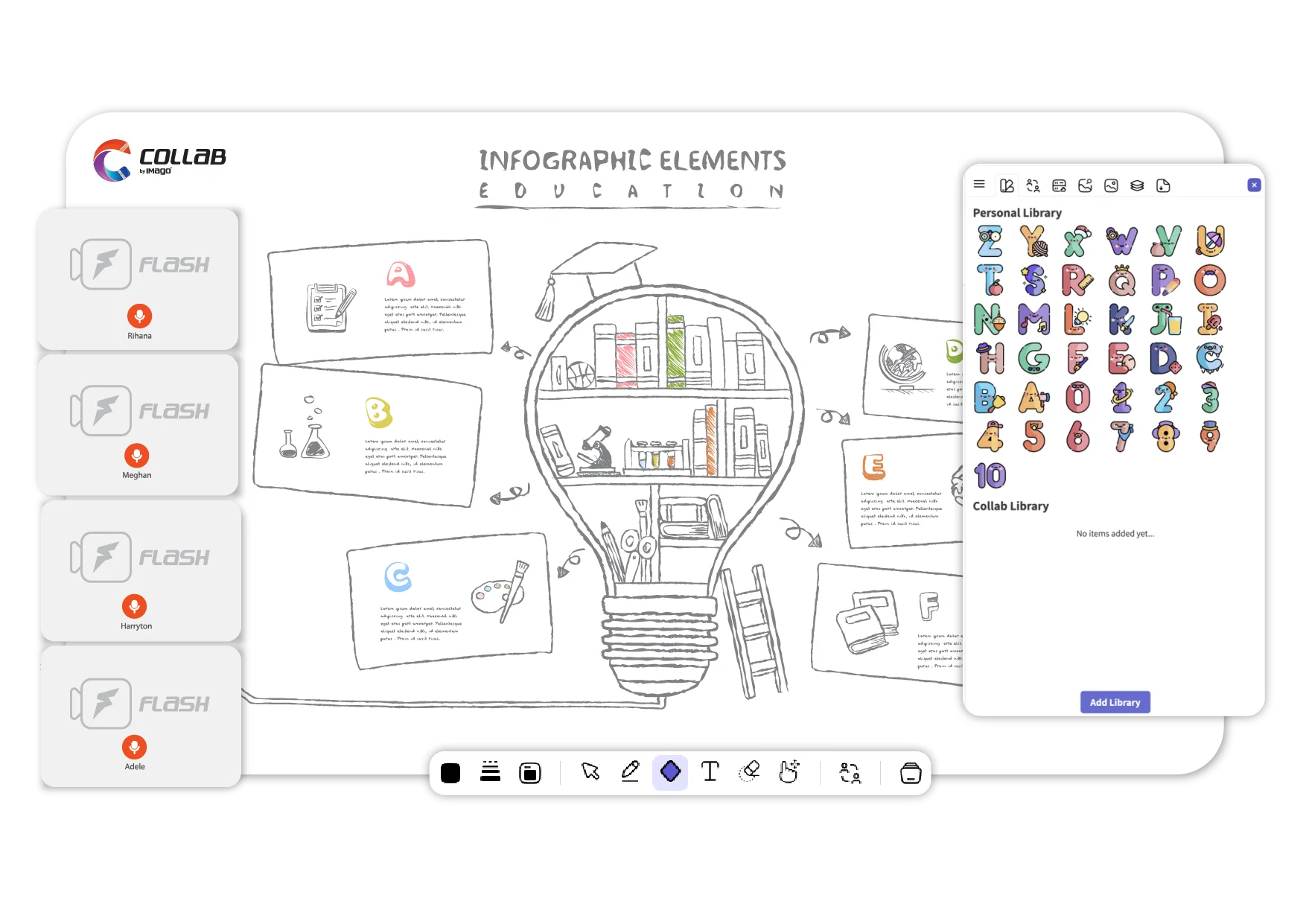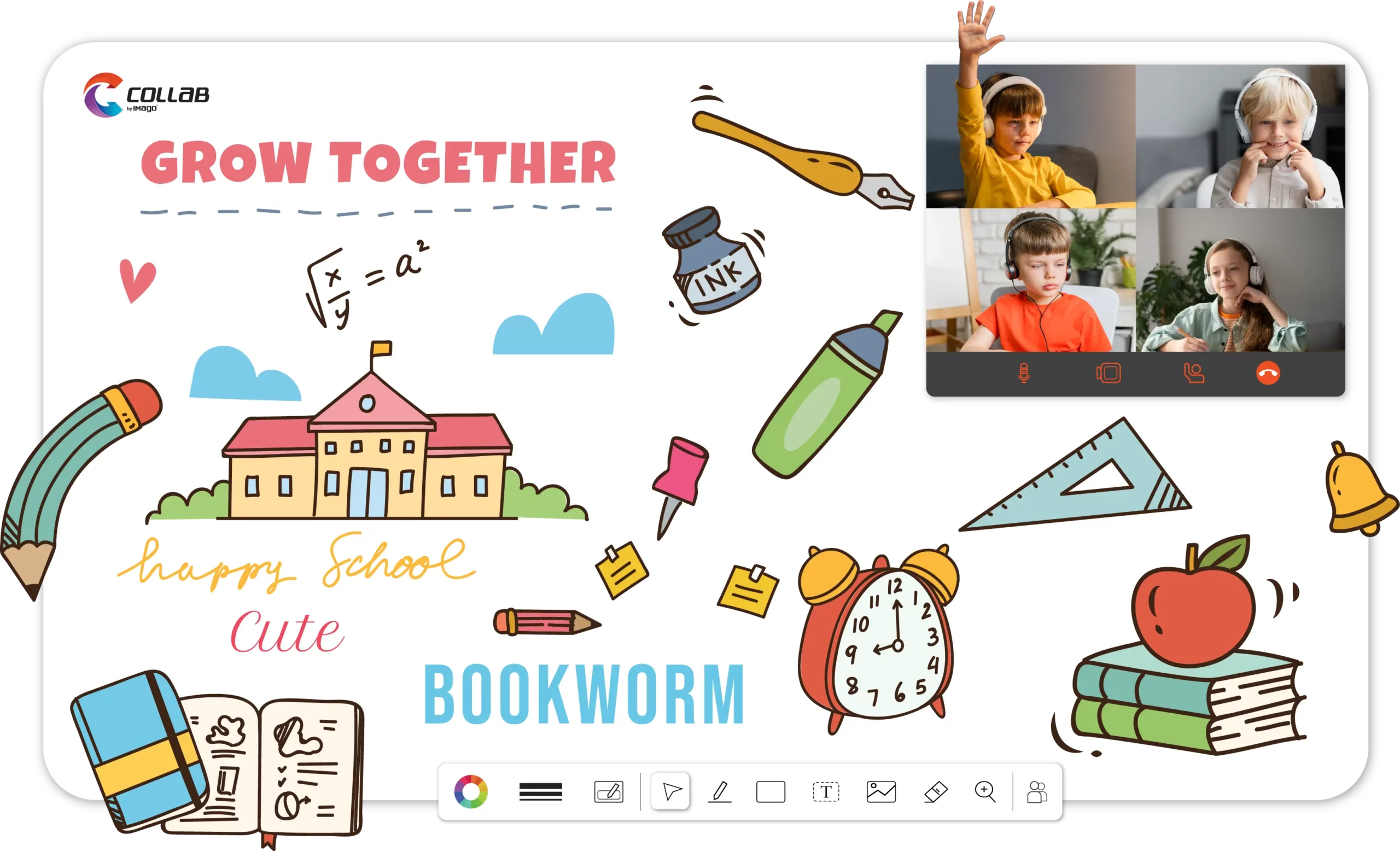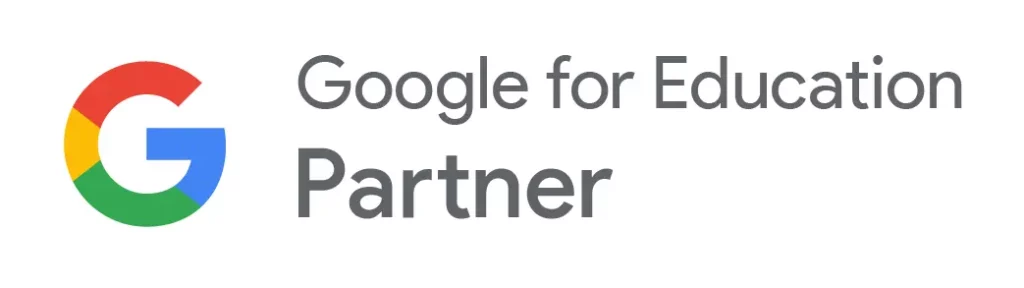- Products



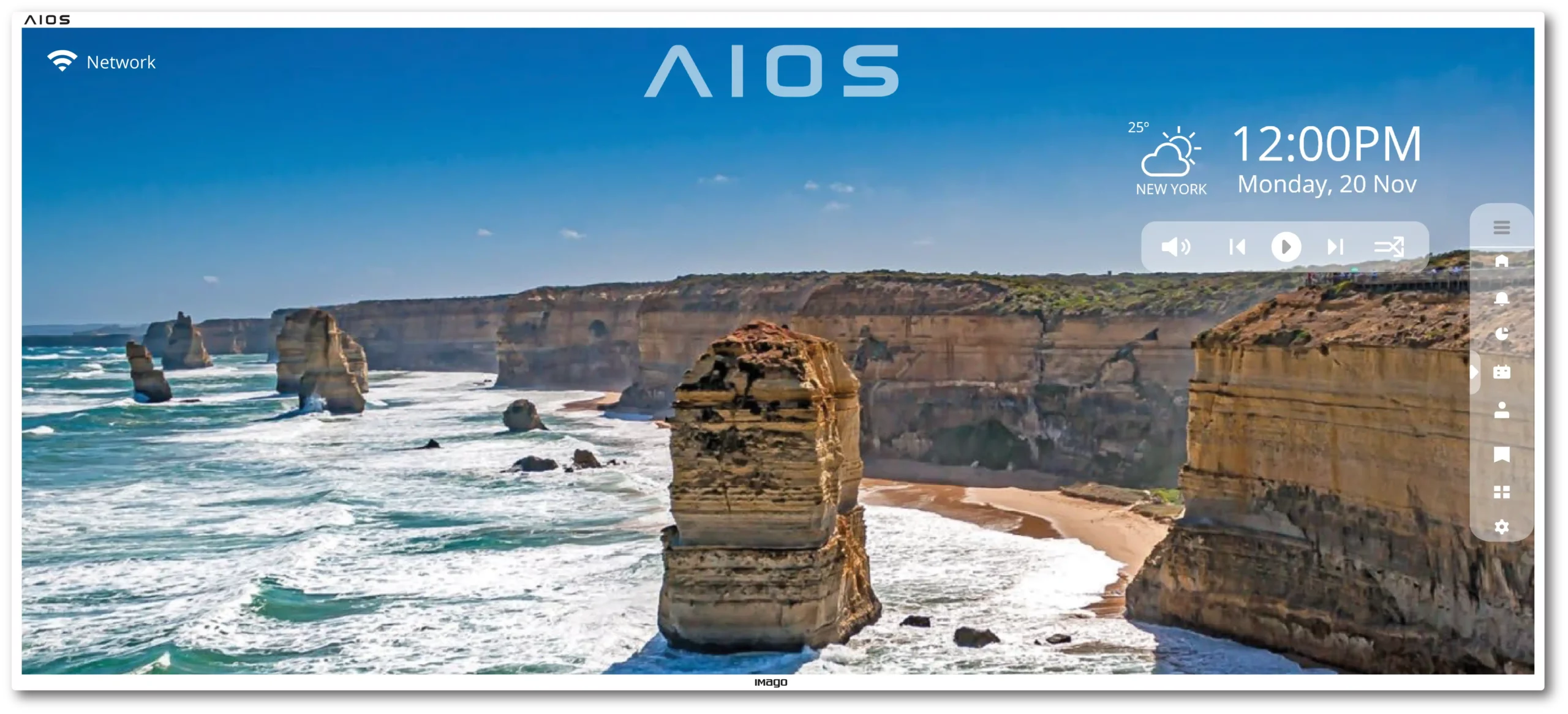

IMAGO AIOS -
All-in-one
smart boards - Solutions
IMAGO Applications

Interactive Virtual Classroom Solutions

Seamless Presentation with Classroom Management Solutions

All-In-One Education Management Platform

Device Console Management Solutions

A Live Collaborative Whiteboard With Feature-Rich Library

File-Sharing & Cloud Storage Solutions
- Resources




 How To Upgrade IMAGO Flash Application
How To Upgrade IMAGO Flash ApplicationFollow these simple steps to upgrade your IMAGO Flash application for a better video conferencing experience.
How to Install Smart Present on Android PhonesFollow our tutorial video to download the Smart Present App for Android phone users and learn how to use the application.
How to Install Smart Present on Windows DevicesFollow our tutorial video to download Smart Present for Windows users and understand how to use the application.
How to Install Smart Present on iPhonesFollow our tutorial video to download the Smart Present App for iPhone users and learn how to use the application.
How to Install Smart Present on Mac DevicesFollow our tutorial video to download Smart Present for Mac users and understand how to use the application.
IMAGO Smart Present - OverviewUnderstanding Smart Present home screen and its functions.
IMAGO Whiteboard TutorialDiscover the many features and tools that are available when using Whiteboard.
Smart Present - Display Group SettingLearn how to enable Smart Present Display Group Setting.
IMAGO Whiteboard TutorialDiscover the many features available when using Whiteboard
Beginner's Guide to IMAGO AIOS+Start here to learn the basics of using IMAGO AIOS+
Beginner's Guide to IMAGO AIOSStart here to learn the basics of using IMAGO AIOS
IMAGO Smart Present X20 ProIMAGO Smart Present X20 Pro makes wireless presentation and collaboration seamless and effortless.
IMAGO UC100 PRO Limited EditionThe IMAGO UC100 PRO Huddlecam is an award-winning, all-in-one video conference camera that combines all the essential tools you need for video calls into 1 compact device.
. . . . . . . . . . . . . ..-
Technology Should Support Teachers, Not Replace Them
Technology should be created to support teachers in their work, and never to replace them. Useful technologies can help free up teachers’ time to do more important tasks. This was put in the spotlight during the lockdowns, where online teaching and learning were introduced.
- Products



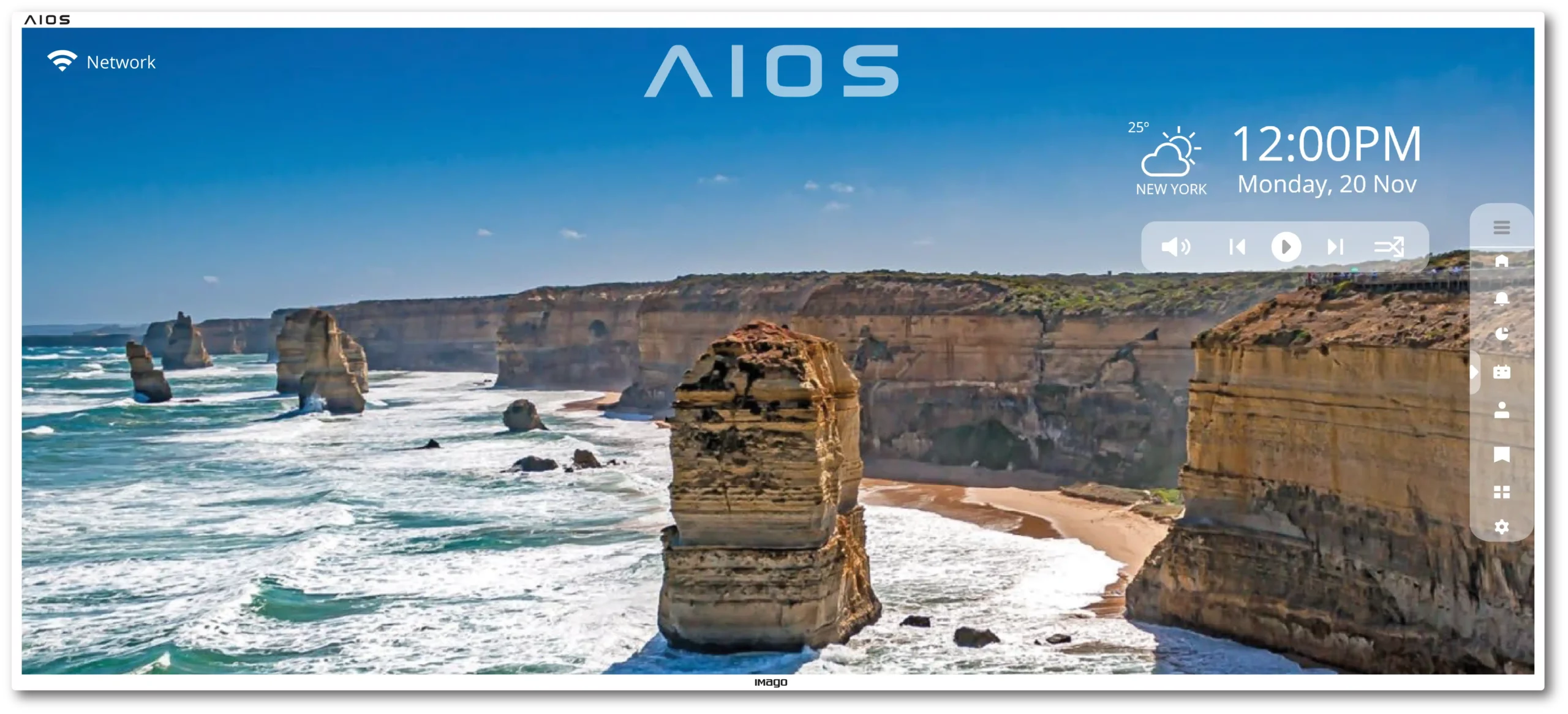

IMAGO AIOS -
All-in-one
smart boards - Solutions
IMAGO Applications

Interactive Virtual Classroom Solutions

Seamless Presentation with Classroom Management Solutions

All-In-One Education Management Platform

Device Console Management Solutions

A Live Collaborative Whiteboard With Feature-Rich Library

File-Sharing & Cloud Storage Solutions
- Resources




 How To Upgrade IMAGO Flash Application
How To Upgrade IMAGO Flash ApplicationFollow these simple steps to upgrade your IMAGO Flash application for a better video conferencing experience.
How to Install Smart Present on Android PhonesFollow our tutorial video to download the Smart Present App for Android phone users and learn how to use the application.
How to Install Smart Present on Windows DevicesFollow our tutorial video to download Smart Present for Windows users and understand how to use the application.
How to Install Smart Present on iPhonesFollow our tutorial video to download the Smart Present App for iPhone users and learn how to use the application.
How to Install Smart Present on Mac DevicesFollow our tutorial video to download Smart Present for Mac users and understand how to use the application.
IMAGO Smart Present - OverviewUnderstanding Smart Present home screen and its functions.
IMAGO Whiteboard TutorialDiscover the many features and tools that are available when using Whiteboard.
Smart Present - Display Group SettingLearn how to enable Smart Present Display Group Setting.
IMAGO Whiteboard TutorialDiscover the many features available when using Whiteboard
Beginner's Guide to IMAGO AIOS+Start here to learn the basics of using IMAGO AIOS+
Beginner's Guide to IMAGO AIOSStart here to learn the basics of using IMAGO AIOS
IMAGO Smart Present X20 ProIMAGO Smart Present X20 Pro makes wireless presentation and collaboration seamless and effortless.
IMAGO UC100 PRO Limited EditionThe IMAGO UC100 PRO Huddlecam is an award-winning, all-in-one video conference camera that combines all the essential tools you need for video calls into 1 compact device.
. . . . . . . . . . . . . ..-
Technology Should Support Teachers, Not Replace Them
Technology should be created to support teachers in their work, and never to replace them. Useful technologies can help free up teachers’ time to do more important tasks. This was put in the spotlight during the lockdowns, where online teaching and learning were introduced.