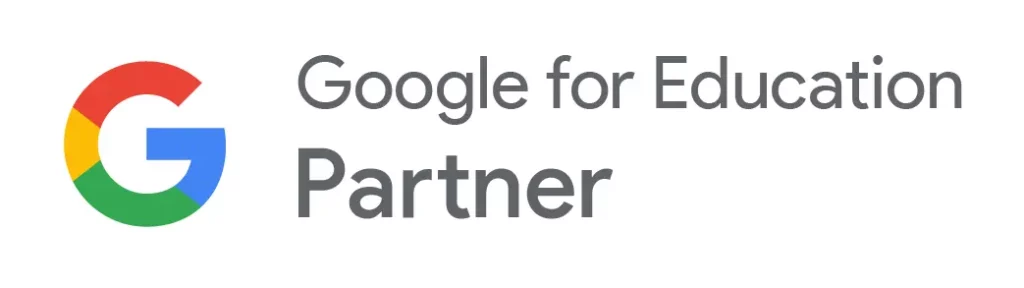Menu
Close
- Products



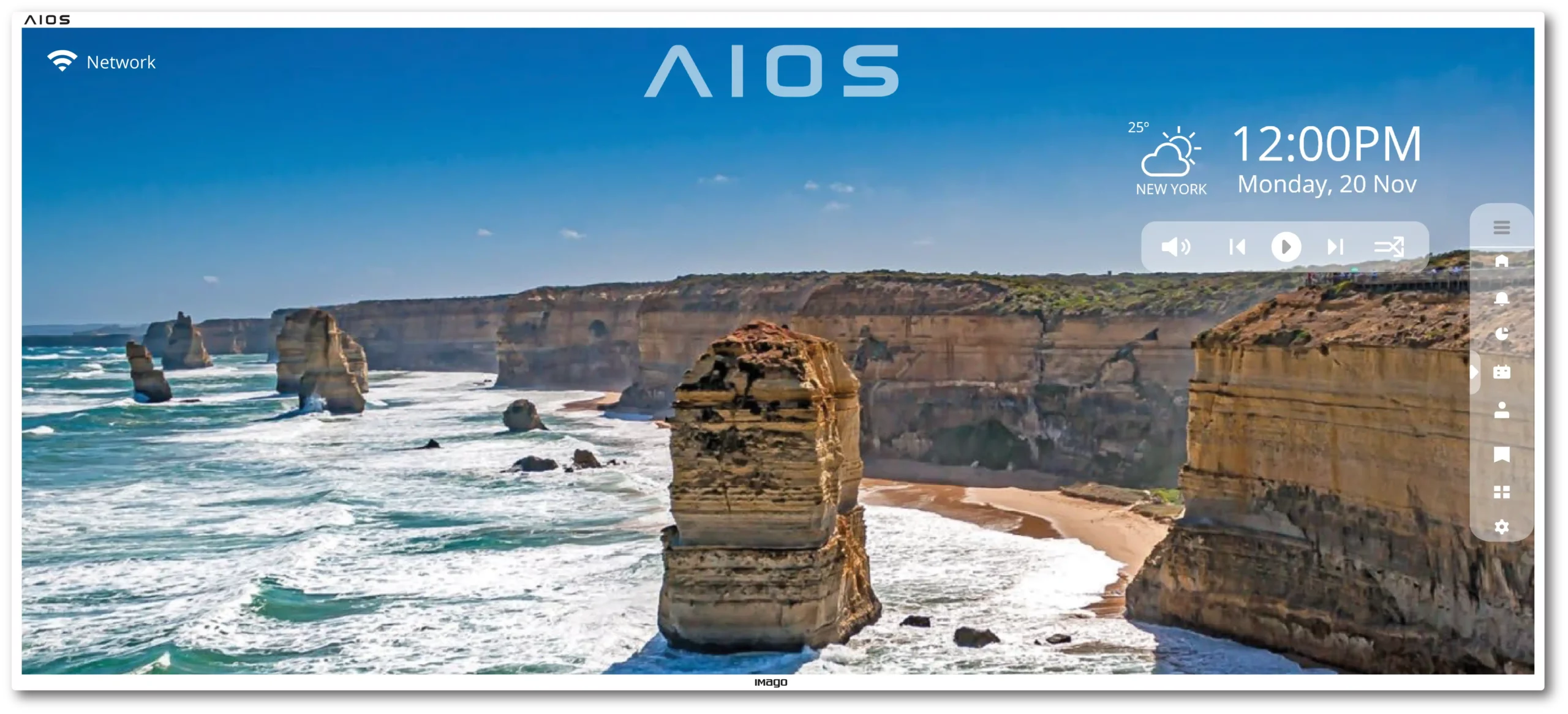

IMAGO AIOS -
All-in-one
smart boards - Solutions
IMAGO Applications

Interactive Virtual Classroom Solutions

Seamless Presentation with Classroom Management Solutions

All-In-One Education Management Platform

Device Console Management Solutions

A Live Collaborative Whiteboard With Feature-Rich Library

File-Sharing & Cloud Storage Solutions
- Resources
 . . . . . . . . . . . . . ..
. . . . . . . . . . . . . ..-
Technology Should Support Teachers, Not Replace Them
Technology should be created to support teachers in their work, and never to replace them. Useful technologies can help free up teachers’ time to do more important tasks. This was put in the spotlight during the lockdowns, where online teaching and learning were introduced.
Close
- Products



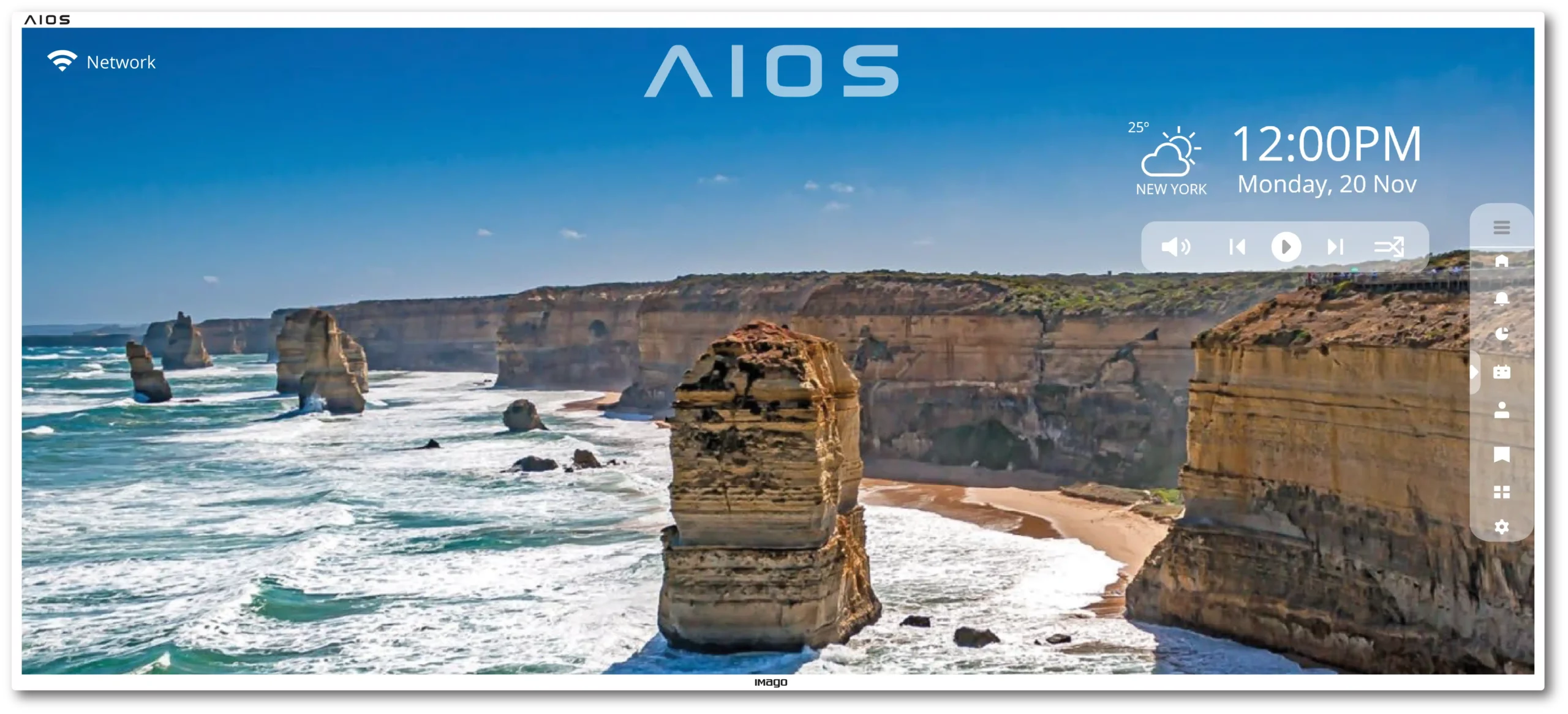

IMAGO AIOS -
All-in-one
smart boards - Solutions
IMAGO Applications

Interactive Virtual Classroom Solutions

Seamless Presentation with Classroom Management Solutions

All-In-One Education Management Platform

Device Console Management Solutions

A Live Collaborative Whiteboard With Feature-Rich Library

File-Sharing & Cloud Storage Solutions
- Resources
 . . . . . . . . . . . . . ..
. . . . . . . . . . . . . ..-
Technology Should Support Teachers, Not Replace Them
Technology should be created to support teachers in their work, and never to replace them. Useful technologies can help free up teachers’ time to do more important tasks. This was put in the spotlight during the lockdowns, where online teaching and learning were introduced.